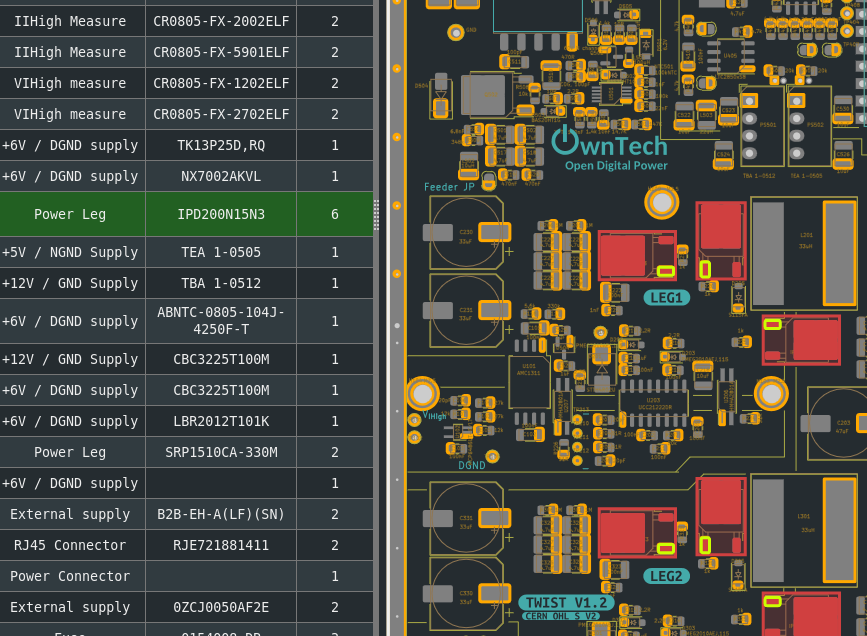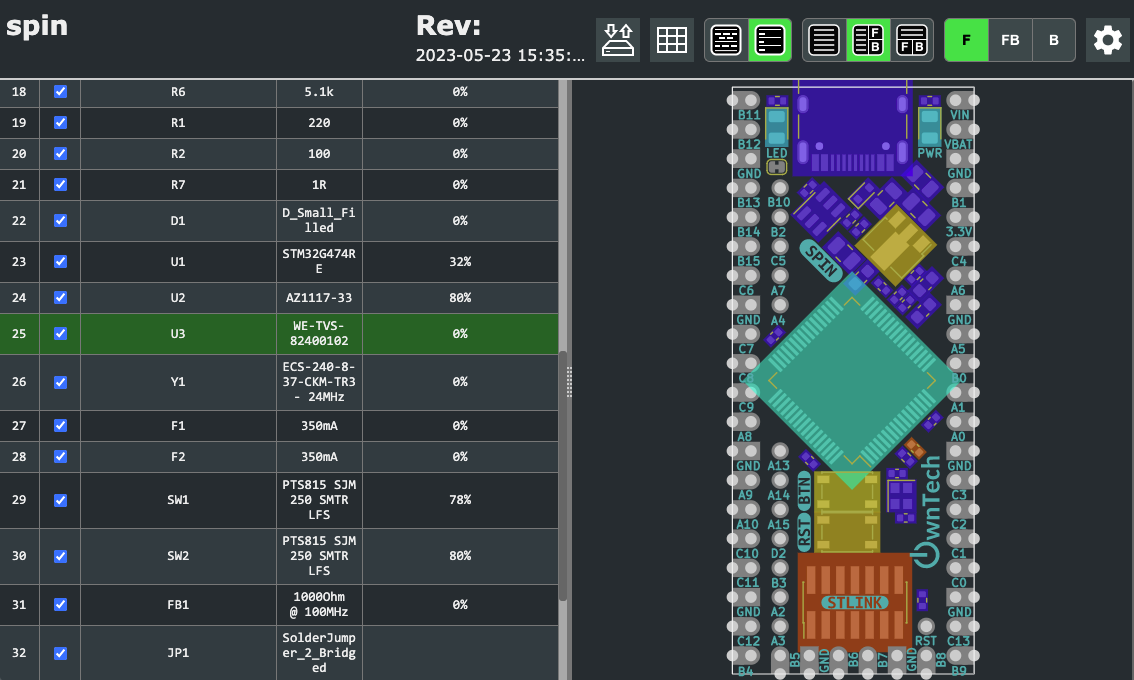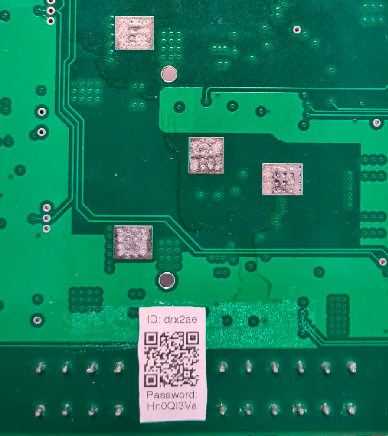Let's keep improving the hadware together
You found a problem ? You had to repair something ? Use the the interactive tool to let us know about it! It will help us understand better how to improve the next batch ! You can also add your improvement ideas, or your part replacement so that it can benefits to others in the OwnTech community. Together, we can make our products last much longer.
Knowledge on your fingertips
With your device page you can highlight components based on their function. The tool also aggregates a heatmap display showing which components that are most likely to fail. You can use it to find the causes of failure and keep track of your maintenance. If you encounter a problem, you can report it with the tool, so that your feedback will be aggregated to the database to the benefit of others.